
i2c Presets Pack is a set of 6 presets for Adobe After Effects CS5 and up! They're built to help with your animation workflow and also give your work an extra umph! AND IT'S FREE!!
So what's in the pack?
- i2c_INTERFERE
RGB-split and distort effect. Very powerful with different functions and expandability. - i2c_LAG
Animate one layer, and make others follow with a slight lag. Set up a fixed lag per layer or give each layer a specific value of lag. - i2c_PROXIMITY
Batch animator for lists, Proximity changes the properties of a layer based on their proximity to another layer. Great for lists, credits and HUD elements. - i2c_TRANSIT.
Time-based batch animator. Uses the In and Out Points of a layer to give them in transitions, out transitions as well as intermediate animation. Great for slide shows and credits and kinetic typography. - i2c_3DFY
3Dfy offsets layers in 3D space. Fun to use especially when properties are animated. Great for Kinetic typography and motion graphics. - LIGHTER
Simulate 3D lighting with a combination of various effects. Set an object as a light source and let Lighter take over. Great for titles! - SCAN
2D scan elements both linear and radial. Great for HUD elements and loaders. - SPINNER
A simplified version of Radial Scan created for pre-loaders and such effects. - SPEED CHECK
Animated the position of a layer? Use Speed Check to see just how fast it's moving. Great animation assistant.
Easy to install and comes with an easy to read installation guide and documentation.
Check out some examples of the presets at work!
Presets Pack at Work
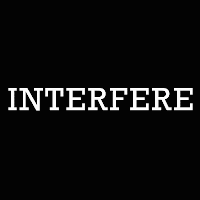
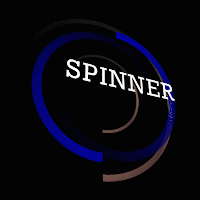



INTERFERE used to make an intro sequence.
Lag used to animate the spinning circles. Only two layers had keyframes (to rotate in each direction).
Radial Scan is used here to create a HUD element.
INTERFERE used to create subtle RGB-split and distort in this logo animation.
Spinner used to create this spot for itself.
Interfere used in the intro logo.
INTERFERE is always on in this to produce camera shake and the initial distortion, as well as the INTERFERE_Adjustment effect used to brighten up the introduction.
TRANSIT is used to animate the text within the progress bar in seconds.
Click the image below for the MediaFire link to download the pack. (700 KB)
Download and install at your own risk. Ideas to Creations cannot be held responsible for damage to your system, hardware or software. When in doubt, BACK UP!
If you have any problems/questions, tweet @i2cblog, visit the Facebook page.
Changelog
v.2.0Released 2012-09-19
Added "i2c_TRANSIT"
Added "i2c_PROXIMITY"
Added "i2c_LIGHTER"
Added "CC Particle World Parent to Layer"
Removed "Face Camera"
Includes "PresetEffects.xml" file for better control.
INTERFERE: Unified effect control, eliminating the modular workflow.
INTERFERE: Added BLUR and SYNC functions.
INTERFERE: Individual functions now have "Amount" control.
INTERFERE: No longer comes with pre-set keyframes
INTERFERE: Added "No Color Coding" checkbox to disable naming convention.
INTERFERE: Defaults modified.
INTERFERE: Added "INTERFERE_PRESETS" folder with pre-made effects for Adjustment Layers.
INTERFERE: Added "INTERFERE_CameraControl" for use to add Camera Shake using the INTERFERE formula.
TRANSIT: Added TRANSIT section with "TRANSIT properties" to animate layers between IN and OUT.
LAG: Unified controls.
LAG: Added "Relative Position" checkbox.
3DFY: Unified controls.
3DFY: Added X- and Y- Position controls.
3DFY: Changed "Opacity" to "Opacity Fade Index".
Updated documentation accordingly.
v.1.2
Released 2011-10-11
Tweaked "INTERFERE" defaults.


